Matomo Analytics: Genysoft has integrated Matomo Analytics to generate in-depth visitor reports.
Matomo, previously known as “Piwik”, stands as a popular free and open-source web analytics tool. Its primary function is to monitor online visits to single or multiple websites and generate comprehensive reports, facilitating in-depth analysis of these visits that provide valuable insights for businesses and website owners.

Matomo is an ideal choice for sectors like public administration, healthcare, or law firms due to its installation on the user’s server, ensuring data ownership. Additionally, you have the option to install the analytics software on your own server, either physically within your company premises or using cloud services from providers like Amazon, Google, or Microsoft. Matomo provides a wealth of features, including detailed visitor tracking, real-time analytics, and customizable dashboards. It tracks various aspects of user behavior, such as page views, downloads, and search engine keywords, enabling businesses to gain valuable insights into their audience’s preferences and interactions. Matomo’s focus on privacy is evident in its anonymization of visitor IP addresses and its respect for “Do Not Track” settings, ensuring a secure and respectful user experience.
One of Matomo’s key strengths lies in its e-commerce analytics capabilities, allowing online businesses to monitor product views, conversions, and revenue, thereby optimizing their digital storefronts for maximum efficiency. The platform’s plugin system further enhances its functionality, enabling users to tailor Matomo to their specific needs. It offers a user-friendly interface, robust analytics capabilities, and a strong emphasis on user privacy and data control. Its open-source nature empowers businesses to delve into their online data without compromising user privacy, making it an invaluable tool for organizations seeking actionable insights while respecting the rights and preferences of their visitors.
![]() Applications of Matomo Analysis:
Applications of Matomo Analysis:
Here are some specific uses of Matomo analysis:
Visitor Behavior Analysis: Matomo allows you to track how visitors interact with your website, including which pages they visit, how long they stay, and which links they click. This information helps in understanding user behavior and preferences.
Conversion Tracking: Businesses can track specific goals and conversions, such as form submissions, product purchases, or downloads. By analyzing conversion data, you can optimize your website or app for better performance and user engagement.
- commerce Analytics: For online retailers, Matomo offers e-commerce analytics to track sales, revenue, and product popularity. This information is crucial for understanding customer buying patterns and improving the online shopping experience.
Event Tracking: Matomo allows you to track specific events, such as video views, button clicks, or downloads. This feature helps you analyze user engagement with interactive elements on your website.
Custom Dashboards: Users can create customized dashboards to display specific metrics and reports that are relevant to their business goals. Custom dashboards provide a quick overview of key performance indicators.
Heatmaps: Matomo offers heatmap visualization, allowing you to see where users click the most on your website. Heatmaps provide valuable insights into user behavior, helping you optimize your website’s layout and design.
A/B Testing: Matomo enables A/B testing, where you can create multiple versions of a webpage and compare their performance. This helps businesses understand which version performs better in terms of user engagement and conversions.
Security and Privacy: Matomo offers self-hosted solutions, ensuring that sensitive data remains within your control. It prioritizes user privacy, allowing you to comply with data protection regulations like GDPR.
SEO Analysis: Matomo provides valuable data related to search engine optimization, including keywords that drive traffic to your site, popular landing pages, and user engagement metrics. This information helps in refining your SEO strategies.
Campaign Tracking: You can track the effectiveness of your marketing campaigns by monitoring referral sources, click-through rates, and conversions. This data helps you allocate resources to the most successful marketing channels.
![]() Matomo Analytics Features:
Matomo Analytics Features:
Matomo boasts numerous remarkable features, such as:
• Real time data updates:
Monitor the live stream of visits to your website as they happen. Receive in-depth insights into your visitors, the pages they’ve navigated, and the goals they’ve achieved.
• Customizable dashboard:
Design custom dashboards with widgets tailored to your specific requirements.
• All websites dashboard:
The most effective method to gain a comprehensive overview of activities across all your websites simultaneously.
• Analytics for Ecommerce:
Enhance your understanding and optimize your online business through advanced Ecommerce analytics features.
• Goal Conversion Tracking:
Monitor objectives and determine if you’re achieving your present business goals. Goals may be activated when particular page URLs or titles are accessed, when visitors spend a specific duration on the website, or when they interact with custom events such as file downloads or external links.
• Event Tracking:
Evaluate user interactions across your websites and applications.
• Content Tracking:
Evaluate impressions, clicks, and click-through rates (CTR) for image banners, text banners, and all elements displayed on your pages.
• Site Search Analytics:
Track and record searches conducted using your internal search engine.
• Geolocation:
Accurately identify the location of your visitors, including country, region, city, or organization. View detailed visitor statistics on a world map categorized by country, region, or city.
• User Segmentation:
Examine and analyze reports for smaller audience segments based on specific criteria such as their country or purchase history.
• Pages Transitions:
Track and analyze visitor activities both before and after viewing specific pages on your website.
• Page Overlay:
Display statistics directly on top of your website with our smart overlay.
• Site speed and page speed reports:
Track the speed at which your website delivers content to your visitors.
• Page performance reports:
Reports detailed performance metrics for each page view.
• Analytics Campaign Tracking:
Monitor your newsletters, and advertisements (including Google Ads, Facebook Ads, and custom ads), and automatically identify Google Analytics campaign parameters in your URLs, among other features.
• Accurately measure the time spent by visitors on your website:
It offers a more precise measurement of the bounce rate.
• Scheduled email reports (PDF and HTML reports):
Integrate reports into your application or website using our wide selection of 40+ widgets, or embed PNG graphs into custom pages, emails, or applications.
• Annotations:
Add text notes to your graphs to remember specific events or details.
• Custom Alerts:
You can oversee your business operations and receive alerts on your phone or via email whenever any of your Key Performance Indicators (KPIs) experience an increase or decrease.
• Visits Log :
Review individual user sessions and observe all their interactions on your website.
• Visitor Profile:
This feature provides insights into each visitor’s unique behavior by summarizing and listing all their visits, allowing for a comprehensive understanding of their interactions.
as:
Diverse Approaches for Matomo Analysis Integration:
In the domain of data tracking within Matomo, there exist several viable options, such
- JavaScript Tracking.
- Apps & SDK’s.
- Pixel Tracking.
- Import Server Logs.
- HTTPS Tracking API.
- Installing Required Plugins.
- Tag Manager.
The fundamental prerequisites for the integration of Matomo using JavaScript Tracking Code:
- Create an account on the Matomo website to access their services.
- Matomo provides a tracking code snippet that you need to add to the HTML code of your website. This code allows Matomo to collect visitor data.
- To track events on your website, such as button clicks, there are two main ways to set up the event tracking within Matomo.
- The first method involves using the Tag Manager plugin built into Matomo.
- The second method requires adding snippets of JavaScript code directly to the element or action you want to track (e.g., a button click).
- For example: onclick=”_paq.push([‘trackEvent’, ‘cases’, ‘List of all cases’, ‘Cases’]);”
Follow these links for detailed documentation
For Matomo Tracking Code: https://developer.matomo.org/guides/tracking–api-clients
For Event Tracking: https://matomo.org/faq/reports/implement–event–tracking–with–matomo/
Article Prepared by
Ms. Sara Razvi – Software Engineer
Ms. Madhavi Maddali – Sr Software Engineer
About GenySoft:
GenySoft is a full-service provider of infrastructure managed services(IMS), Application managed services(AMS), Application Integration (Cloud, On-Premise, Hybrid), eCommerce Solutions, ERP, CRM, Big Data and analytics, Software Development, and IT consulting services. GenySoft is a software innovation company whose primary vision is to deliver IT Services. GenySoft has been helping clients globally with technical innovation, quality, and exceptional service. We serve as true business partners to our clients by providing innovative solutions, responding quickly to shifting priorities, changing project scopes, and helping maintain a competitive edge by leveraging the best technical resources globally.
GenySoft is a WSO2, JitterBit, Fiorano Consulting Partner, and Reseller focusing on Integration Solutions. We deliver services at Integration Solutions (Cloud, On-Premise, Hybrid), SAP ERP, Web Application Development, Managed Services, Digital Marketing, Consulting, and offshoring. We specialize in integrations and deliver bespoke development. Our Managed Services offering provides access to experienced infrastructure administrators and organizational maintenance. GenySoft offers truly business-focused solutions by creating and maintaining a perfect balance of quality, reliability, delivery, and return on investment (ROI).
Learn more at https://www.genysoft.com
GenySoft and eDepoze have engaged to Develop, Integrate best-in-class remote deposition cloud platform.
GenySoft AUSTIN, TEXAS, Hyderabad INDIA, December 28, 2022
GenySoft and eDepoze have engaged to redesign & enhance best-in-class web/cloud-based application and technology platform upgrade. With this engagement, GenySoft and eDepoze will integrate, redesign, enhance, and create new features & solutions that will aim to provide superior user experiences and offer capabilities that will empower eDepoze customers to change the status quo by adding value beyond the capabilities available with current iPad solution. In addition, GenySoft will exclusively support all current and future applications and infrastructure management services to eDepoze customers in the global legal market.
Through this strategic initiative, the two companies will extend the application integration of eDepoze to include new functional areas and capabilities of digital deposition such as Video Depositions & Integration with Native Office document support and PDF document support within the eDepoze platform. The two companies will continue to incrementally develop upon eDepoze products and develop cutting-edge solutions that will make it simple for court reporting and transcription agencies to find and schedule reporters, implement an end-to-end transcript production workflow, and provide a leading industry platform for remote and hybrid proceedings, regardless of the method—keeping in line with the eDepoze and GenySoft focus of “Customer First”.
An Integrated Approach to Innovation. Innovation relies on Integration and Inspiring Generation.”
About GenySoft:
GenySoft is a full-service provider of infrastructure managed services(IMS), Application managed services(AMS), Application Integration (Cloud, On-Premise, Hybrid), eCommerce Solutions, ERP, CRM, Big Data & Analytics, Software Development, and IT consulting services. GenySoft is a software innovation company whose primary vision is to deliver IT Services. GenySoft has been helping clients globally with technical innovation, quality, and exceptional service. We serve as true business partners to our clients by providing innovative solutions, responding quickly to shifting priorities, changing project scopes, and helping maintain a competitive edge by leveraging the best technical resources globally. GenySoft is a WSO2, JitterBit, Fiorano Consulting Partner, and Reseller focusing on Integration Solutions. We deliver services at Integration Solutions (Cloud, On-Premise, Hybrid), SAP ERP, Web Application Development, Managed Services, Digital Marketing, Consulting & Offshoring. We specialize in integrations and deliver bespoke development. Our Managed Services offering provides access to experienced infrastructure administrators and org maintenance. GenySoft offers truly business-focused solutions by creating and maintaining a perfect balance of quality, reliability, delivery, and return on investment (ROI).
Learn more at https://www.genysoft.com.
About eDepoze:
eDepoze, LLC is a litigation software company whose flagship product, eDepoze, is a collaborative, cloud-based software platform that brings new efficiencies to the disordered and paper-intensive phase of litigation following e-discovery. eDepoze is the first deposition exhibit software that allows you to electronically prepare exhibits for deposition and then securely introduce them with a laptop. The convenience of showing up without boxes of paper is liberating and eDepoze eliminates the paper process aggravation and cost. It’s simple to organize and surprisingly easy to use. eDepoze’s industry-leading deposition software combines a secure database with an iPad or web-based app interface to deliver paperless deposition convenience, efficiency, and cost-effectiveness while mirroring the familiar paper deposition process. eDepoze’s Witness Prep 2.0TM software brings the same benefits to preparing witnesses to testify at deposition, arbitration, or trial.
Witness Prep
Provide your witness with private access to review documents online when getting ready to testify. Our Witness Prep module allows you to effectively collaborate with your witness on key documents together or remotely.
Arbitration & Mediation
In arbitration, present and distribute exhibits to the entire panel and other participants. In mediation, present case documents and media when making your case to the mediator and other parties.
Hearing & Trial
In hearings, present exhibits and case law to the judge when arguing your motion. In the trial, present and distribute exhibits during opening statements, when examining witnesses, or during closing arguments.
For more information, visit https://www.edepoze.com.
For more information contact Anuhya R, Marketing GENYSOFT LLC.
socialmedia@genysoft.com
GenySoft
+1 512-961-7161
Installation of Federation Exchange Plugin in RabbitMQ
Introduction –
RabbitMQ is a lightweight, open-source message broker that supports a variety of messaging protocols such as AMQP, MQTT, and STOMP. To provide high availability, it can be installed as a cluster. When your application is deployed in numerous geographic regions, maintaining a single cluster for all of them becomes extremely difficult, as latency enters the picture and complexity rises. You can maintain numerous, independent RabbitMQ Clusters and federate messages between them using the RabbitMQ Federation Plugin.
Types of Federation –
- Exchange Federation:
With the exchange Federation, it is possible to distribute messages to another cluster. It means, messages published on federated exchanges, will be published to local exchange plus downstream servers as well. It can be used when the same message you want to consume at multiple places. - Queue Federation:
Queue federation does intelligent load balancing of messages, it will only send messages to downstream servers when there will consumers available to consume. It means messages are not duplicated. It is useful to distribute load or migration of clusters.
Prerequisites –
- Two Rabbitmq Servers/Cluster
- Management plugin enabled for dashboard
- Connectivity between both servers/Cluster over amqp protocol on port 5672.
Install Federation Plugin –
sudo rabbitmq-plugins enable rabbitmq_federation rabbitmq_federation_management
Restart Rabbitmq Server, for configurations to take effect
Setup Exchange Federation –
We have executed On both Upstream and Downstream Server:
1. First Create a user for federation.

2. Create a Vhost in which exchange will be created to federate.

3. Give user access to the above-created vhost.

4. Create an exchange that is to be federated in the above-created vhost.
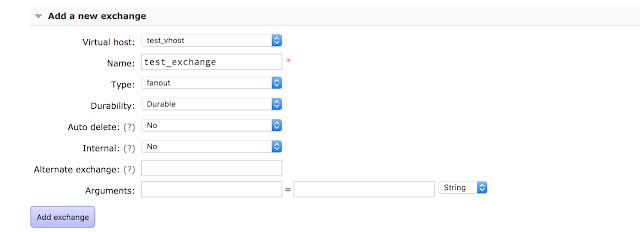
5. Create a Queue in test_vhost
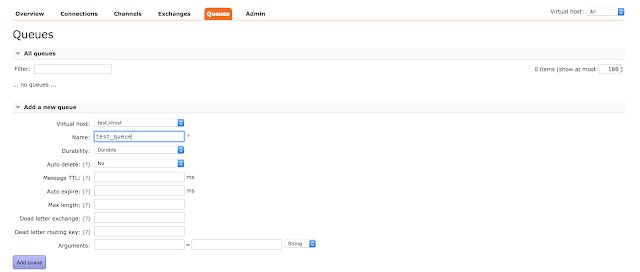
6. Bind Queue with Exchange
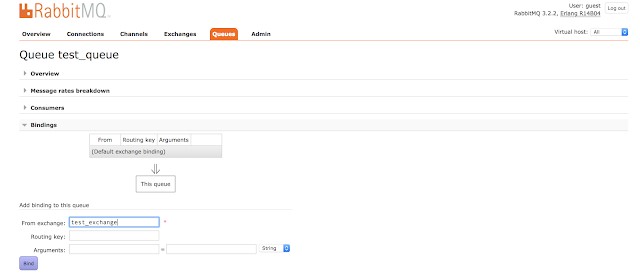
On Downstream Server –
1. Create Federation Upstreams.
The URI will be in the format:
amqp://<federation_username>:<federation_password>@<IP/DNS_of_upstream_server>:5672/<vhost_name>
In this example: amqp://federation_user:federation_user@X.X.X.X:5672/test_vhost
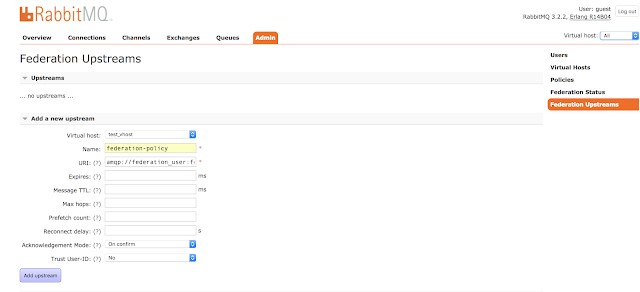
2. Create a Policy for federation.
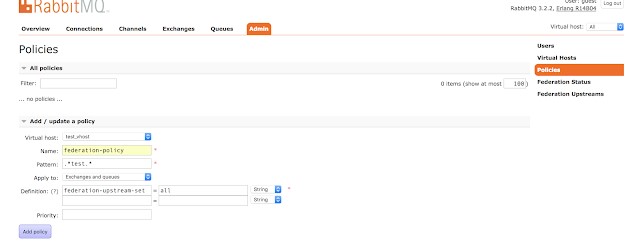
3. Check Federation Status, it should be running.

Here Exchange federation setup is completed.
#Test Federation
1. Publish message on the exchange on Upstream server.

Now, the message should be present on the upstream and downstream queues.

RabbitMQ Configuration in Windows Environment:
Prerequisites to Install RabbitMQ
- RabbitMQ requires a 64-bit supported version of Erlang for Windows to be installed
Note: Erlang must be installed using an administrative account or it won’t be discoverable to the RabbitMQ Windows service.
- Java version 11.0.11_windows-x64-bin
- Steps to Install Erlang VM:
- Go to the URL: https://www.erlang.org/downloads
- Click on –OTP 24.0 Windows 64-bit Binary File (248)
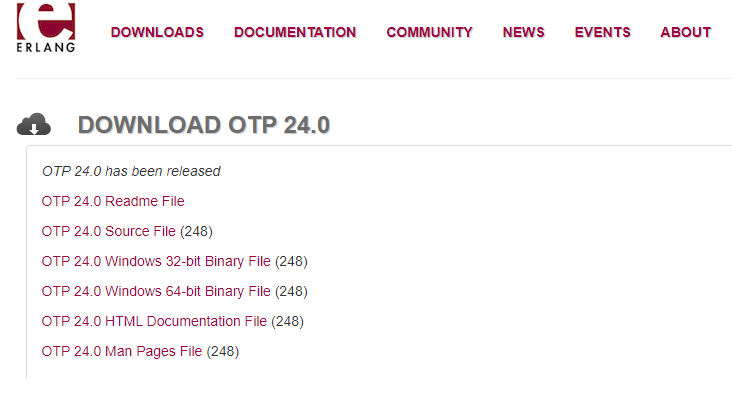
- Click on the Next button
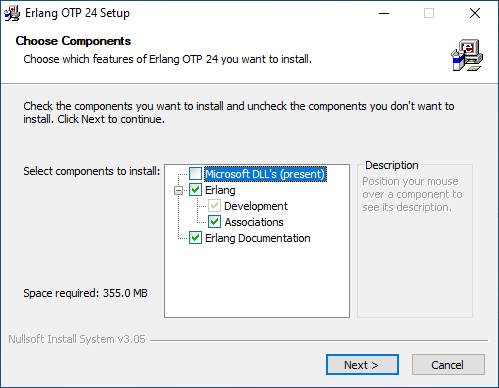
- Select the Destination folder to install Erlang and click on the Next button.
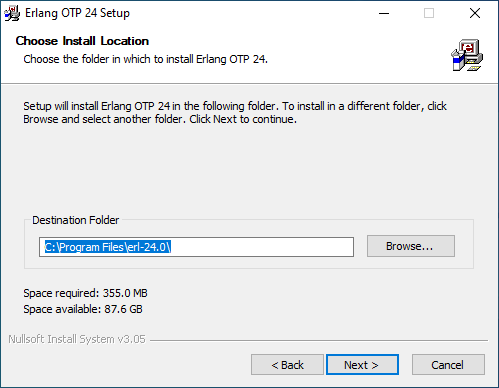
- Click on the Install button to install.

Installing RabbitMQ:
- Go to the URL: www.RabbitMQ.com
- Click on the Download + Installation Button.
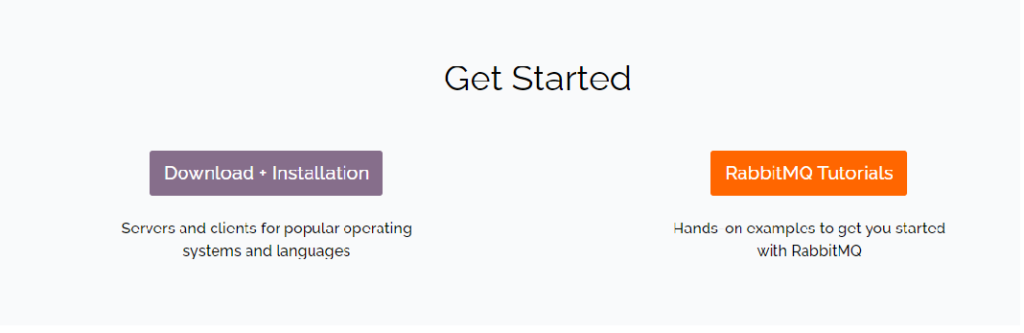
- Select Chocolatey or Installer under Installation Guides
- Go to Direct Downloads and click on rabbit MQ -server-3.8.19 to download.
- After download install Rabbit MQ
The RabbitMQ service starts automatically.
RabbitMQ Windows service can be managed from the Start menu
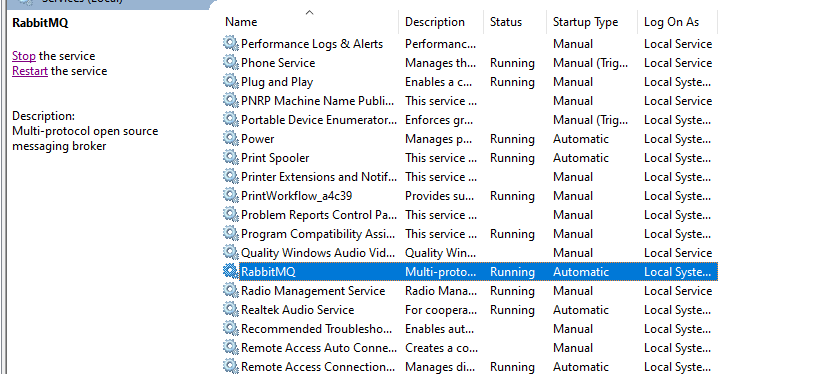
ENABLING PLUGINS
To Enable Plugins – Go to Rabbitmq command prompt (sbin dir)
Error scanning for projects in mule4
When trying to create a java project in mule we will get this error while testing the connection in http.
This problem occurs when our studio points to JDK instead of JRE. To fix this issue add the JRE path in edit environment variables.
C:\Program Files\Java\jre1.8.0_281\bin.
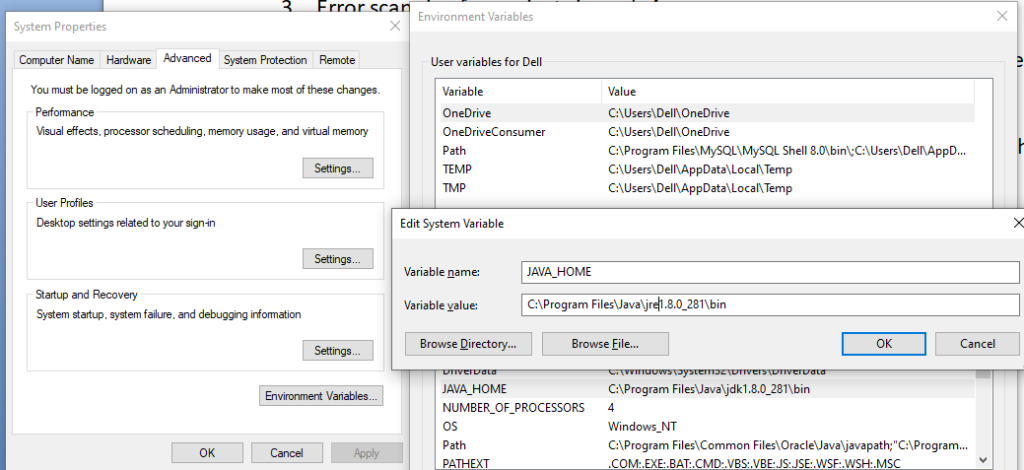
How to know particular connector-related errors in mule4?
Here I am using a database connector to illustrate what kind of errors may get in the database.
- Double click on error continues to see what kind of errors may get in the database.
- Then click on search or search the type of error in the search field of type.
- Then you can see the entire database-related errors.

How to concatenate payload with attributes in Request and Response
Mule 4 – concatenating payload with some attributes in Request
Ask Question#[“Request-QueryParameter-ID =” ++ attributes.queryParams.id]
Mule 4 – concatenating payload with some attributes in Response
#[output application/json — payload].
Secure Vault Implementation for WSO2 EI
Secure Vault Implementation for WSO2 EI
One simple mechanism that comes with all the WSO2 products to overcome this vulnerability is called Secure Vault implementation. It’s an extended version of synapse Secure Vault and hence it has been inherited to WSO2 Carbon platform. This particular feature simply allows us to replace the real password with an alias and then this alias will be mapped with the encrypted version of the real password inside the Secure Vault.
The user-mgt.xml which resides at <EI_HOME>/conf folder contains the password of the Admin User which is ‘admin’. Using the secure vault, this can be replaced by an alias such as UserManager.AdminUser. Password and the encrypted version of the real password will go to Secure Vault. During the runtime, the WSO2 product will check this alias in Secure Vault and decrypt the corresponding password.
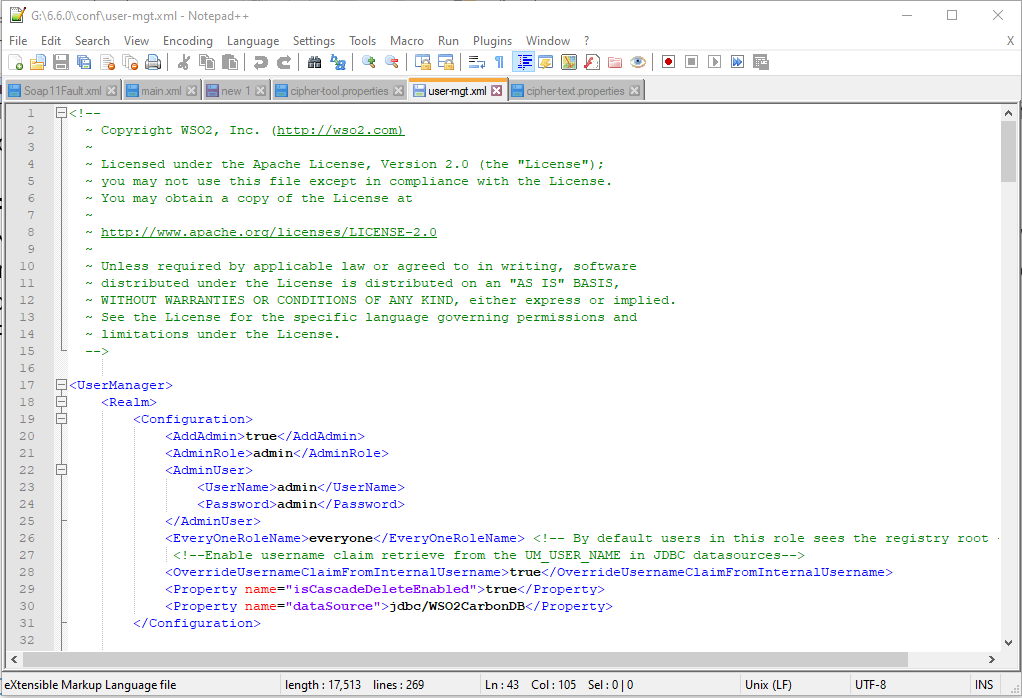
The entire Secure Vault implementation mainly based on three files.
- cipher-tool.properties
- cipher-text.properties
- cipher-tool.sh
Following are the summarized steps to make it work.
Step 1: Open the cipher-tool.properties file resides in the <EI_HOME>/conf/security folder and adds the file name and the XPath of the password which you wants to be encrypted in the following format.
<alias>=<file_name>//<xpath>,<true/false>
- <alias>:
The value which is going to replace the hard-coded password.
ex: UserManager.AdminUser.Password - <file_name>:
The file name of the configuration file where the password resides.
ex: repository/conf/user-mgt.xml - <xpath>:
XPath to the password in the configuration file
ex: UserManager/Realm/Configuration/AdminUser/Password - <true, false>: Use value ‘false’ if you are encrypting the value of an XML element, or the value of an XML attribute’s tag. Use the value ‘true’ if you are encrypting the tag of an XML attribute.
ex:
UserManager.AdminUser.Password=repository/conf/user-mgt.xml//UserManager/Realm/Configuration/AdminUser/Password,false
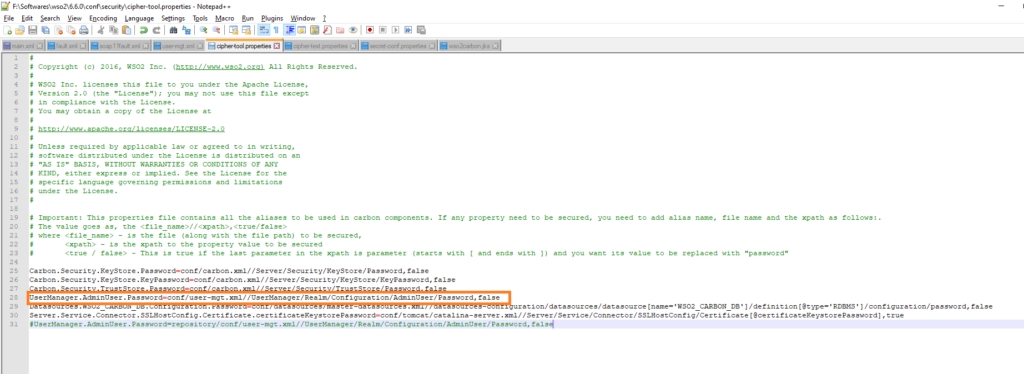
Step2: Open the cipher-text. properties file (<EI_HOME>/conf/security) and adds the alias and the corresponding plaintext password.
<alias>=[plain_text_password] ex: UserManager.AdminUser.Password=[admin]
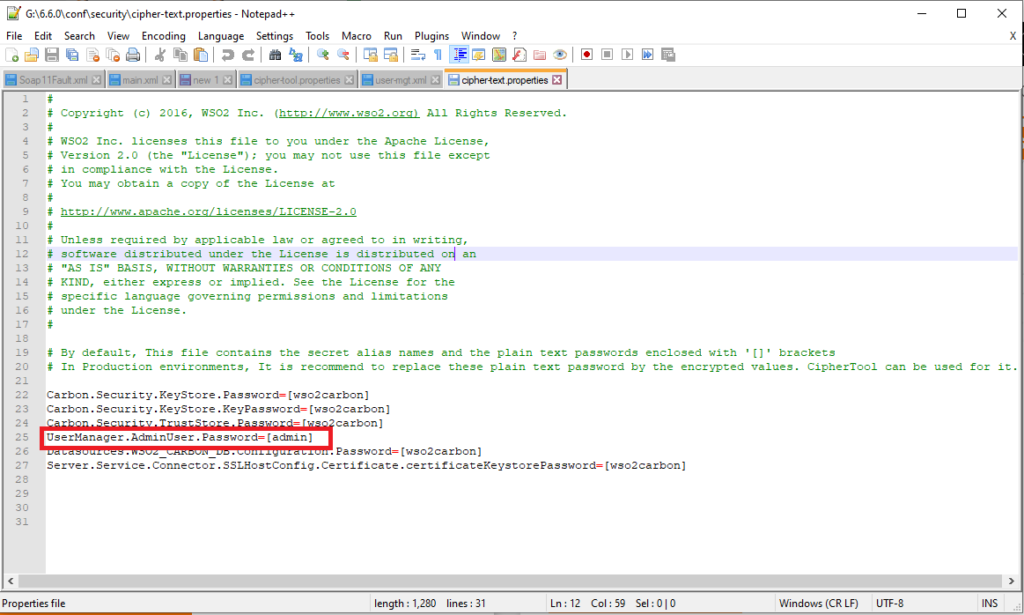
Step 3. Run the cipher-tool.sh file (<EI_HOME>/bin) by using the ‘./ciphertool.bat -Dconfigure’ command.
That’s it!!! You will see the original password has been replaced by an alias in the configuration file and the encrypted password appearing in the cipher-text. properties file with the corresponding alias.
Observe the changes in below screenshots
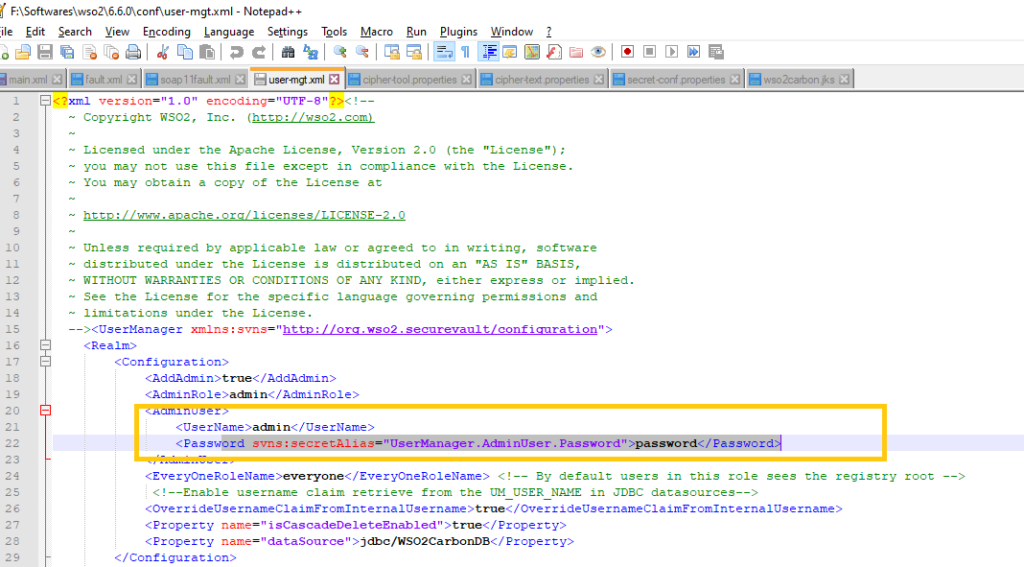
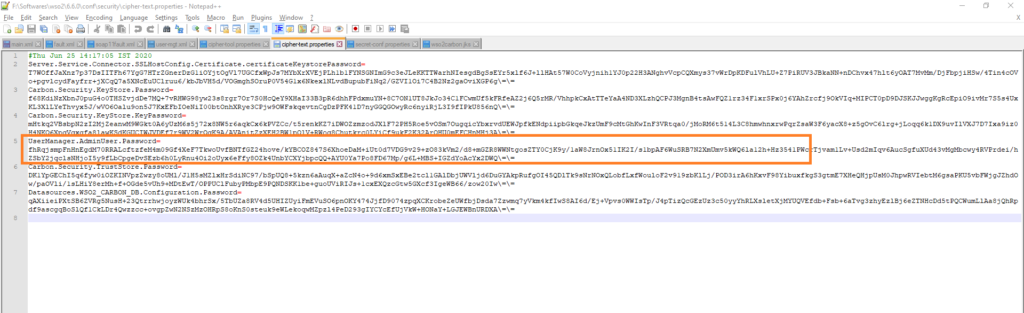
Decrypt Encrypted text with the WSO2 Cipher tool:
1. Download the pre-built client jar file and put this jar file in libraries from https://github.com/ashok1995-b/decryptedJarfile/blob/master/org.wso2.samples.decrypt-1.0-jar-with-dependencies.jar
Jar file = org.wso2.samples.decrypt-1.0-jar-with-dependencies.jar
1. Execute as interactive command-line inputs at YOUR_EI_HOME/6.6.0/lib
The command for this is (Inputs will be asked one by one);
java -jar org.wso2.samples.decrypt-1.0-jar-with-dependencies.jar
2. Encrypted Text from (\YOUR_EI_HOME\6.6.0\conf\security\cipher-text.properties)
For Example for UserManager.AdminUser.Password = “admin”
bBa173t6ThRLQOt6Z5BztDC56MXLAwb9cr6gHRJhWSbAGbIG7KaFxNjAuh9pVt/74tY06yKEt/SIgL42QDMQMmMjMgmd9KP9VMtVTMw2EMdW55VETgwHmPzfAiL242M77bpZW/Y9/YTanPQk8KStOxIUI4iAM42lm2z3imbHVh0=
3.
KeyStore file path : /YOUR_EI_HOME/6.6.0/repository/resources/security/wso2carbon.jks
4.
KeyStore alias :
wso2carbon
5.
KeyStore password : wso2carbon
Result in Plain Text:
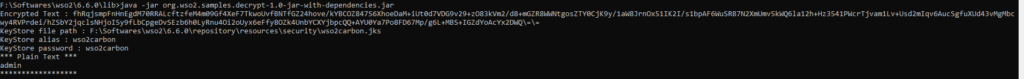
At last, If you are looking for consultants and systems integration experts who understand all these with a strong play in a variety of Integrations products, Genysoft is to consider for all your needs of middleware integration needs.
We are an Integration Experts and Implementation partners of Fiorano, WSO2, JitterBit, MuleSoft, Talend, SnapLogic, Dell Boomi, Apigee from Offshore Hyderabad, India with offices in Johannesburg, South Africa, Texas, USA. We have been working with large scale integration projects Hybrid, Cloud, OnPremise since 2008. We have vast experience working on multiple middleware integration products, which is a very unique combination of skills that we proud of. Be it is On-premise or Cloud, Proprietary or Open source, Frameworks, or Integration Suites we have expertise.
Our integration experts have experience in various integration products such as Fiorano, WSO2, JitterBit, MuleSoft, Talend, SnapLogic, Dell Boomi, Apigee and we are active contributors to the community where we learn and share the experiences. We recognize that each customer integration project is unique and we understand your integration puzzles and we apply our expertise to solve them. Our delivery methodology ensures scalable, cost-effective integration solutions to your problems.
We’ve gathered our knowledge over the decade; a knowledge that we are happy to now place at your service. Please Write to Us your needs for middleware to info@genysoft.com.
