RabbitMQ Configuration in Windows Environment:
Prerequisites to Install RabbitMQ
- RabbitMQ requires a 64-bit supported version of Erlang for Windows to be installed
Note: Erlang must be installed using an administrative account or it won’t be discoverable to the RabbitMQ Windows service.
- Java version 11.0.11_windows-x64-bin
- Steps to Install Erlang VM:
- Go to the URL: https://www.erlang.org/downloads
- Click on –OTP 24.0 Windows 64-bit Binary File (248)
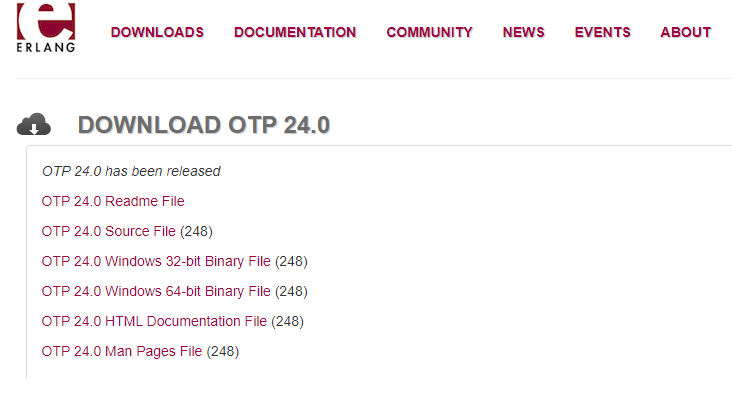
- Click on the Next button
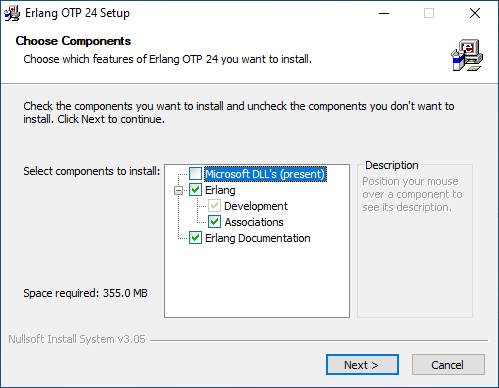
- Select the Destination folder to install Erlang and click on the Next button.
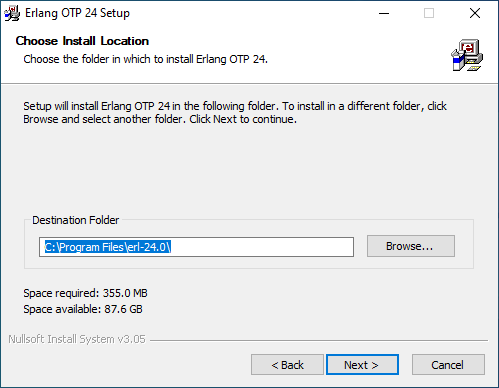
- Click on the Install button to install.

Installing RabbitMQ:
- Go to the URL: www.RabbitMQ.com
- Click on the Download + Installation Button.
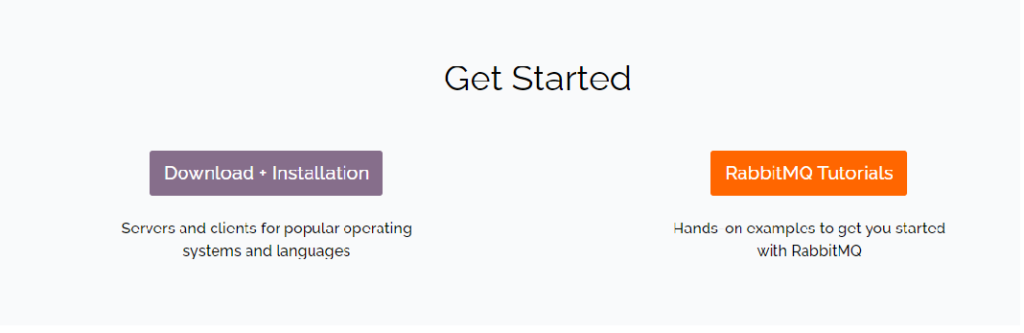
- Select Chocolatey or Installer under Installation Guides
- Go to Direct Downloads and click on rabbit MQ -server-3.8.19 to download.
- After download install Rabbit MQ
The RabbitMQ service starts automatically.
RabbitMQ Windows service can be managed from the Start menu
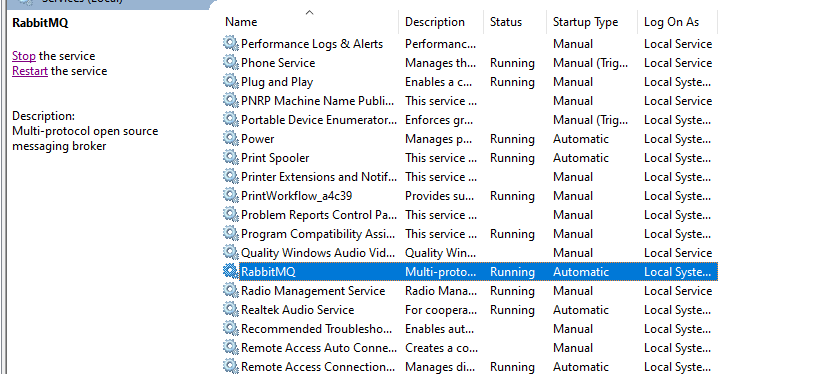
ENABLING PLUGINS
To Enable Plugins – Go to Rabbitmq command prompt (sbin dir)
